Help Center
How to Sign Up
👉🏼 STEP 1 . Click on the SKYLECT logo. The image below will appear.
(If you don’t have an account create one by clicking on ‘I don’t have an account’.)
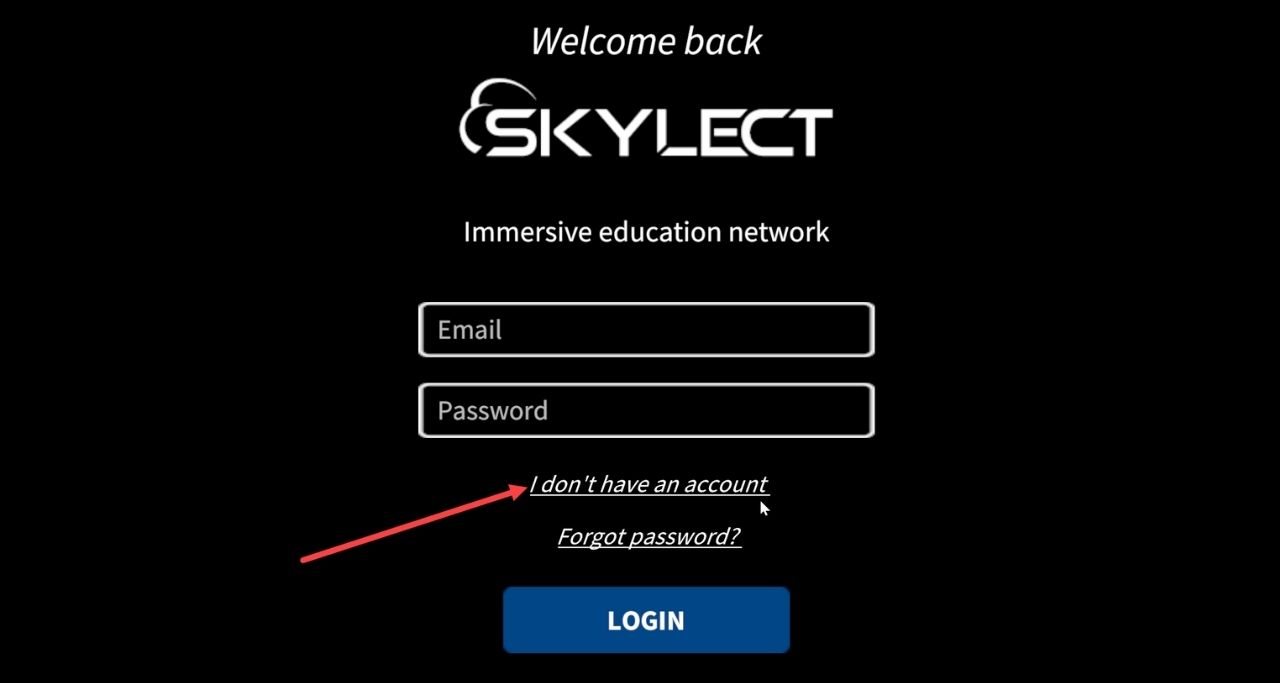
👉🏼 STEP 2. Fill in your personal info and click to sign up.

