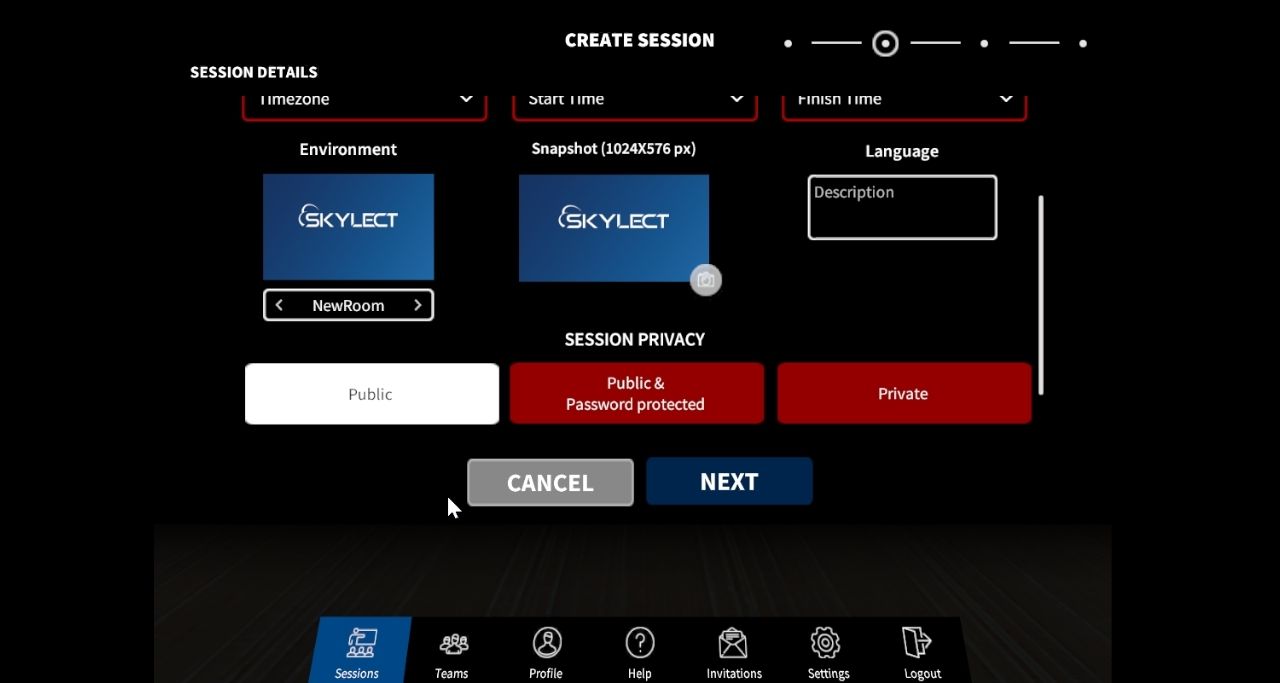Help Center
How to Publish your Experience
👉🏼 STEP 1 . Your room is ready to be published. Go to Settings, click Save. Exit the room. Click on ‘CREATE’. Then click on ‘NEXT’ .
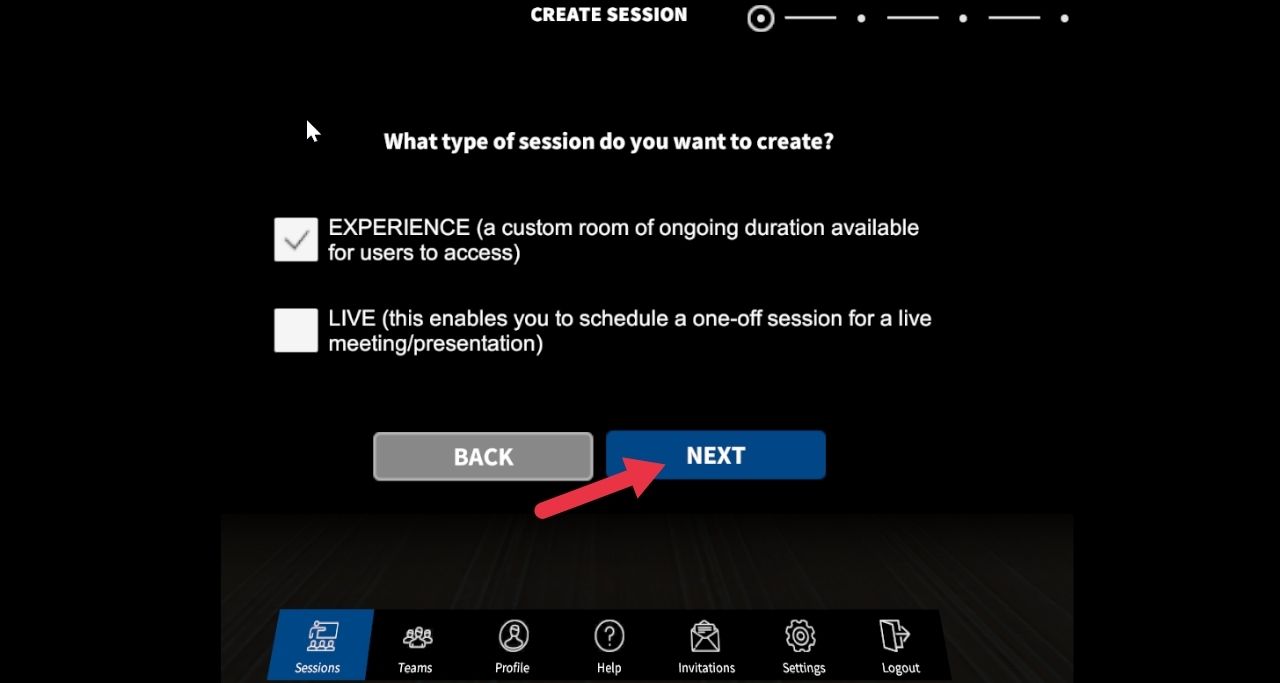
👉🏼 STEP 2. Fill in the information that is required.
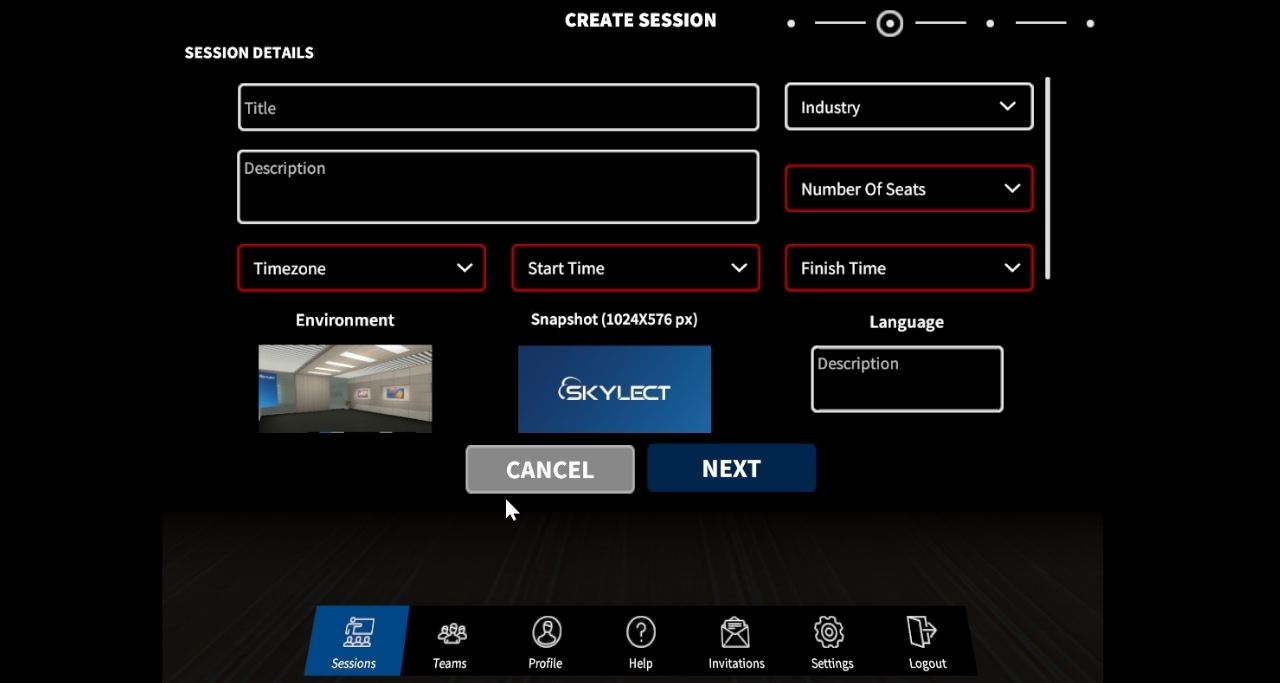
👉🏼 STEP 3. Choose between Hall/Amphitheatre/NewRoom as shown in Image 25. Then click on the snapshot icon to take you to the files uploaded. Choose a picture for your experience. Click on ‘Close’ to leave your assets. Now, click on ‘Public’ to publish your experience, order ativan online and ‘NEXT’ to finish the publishing procedure.