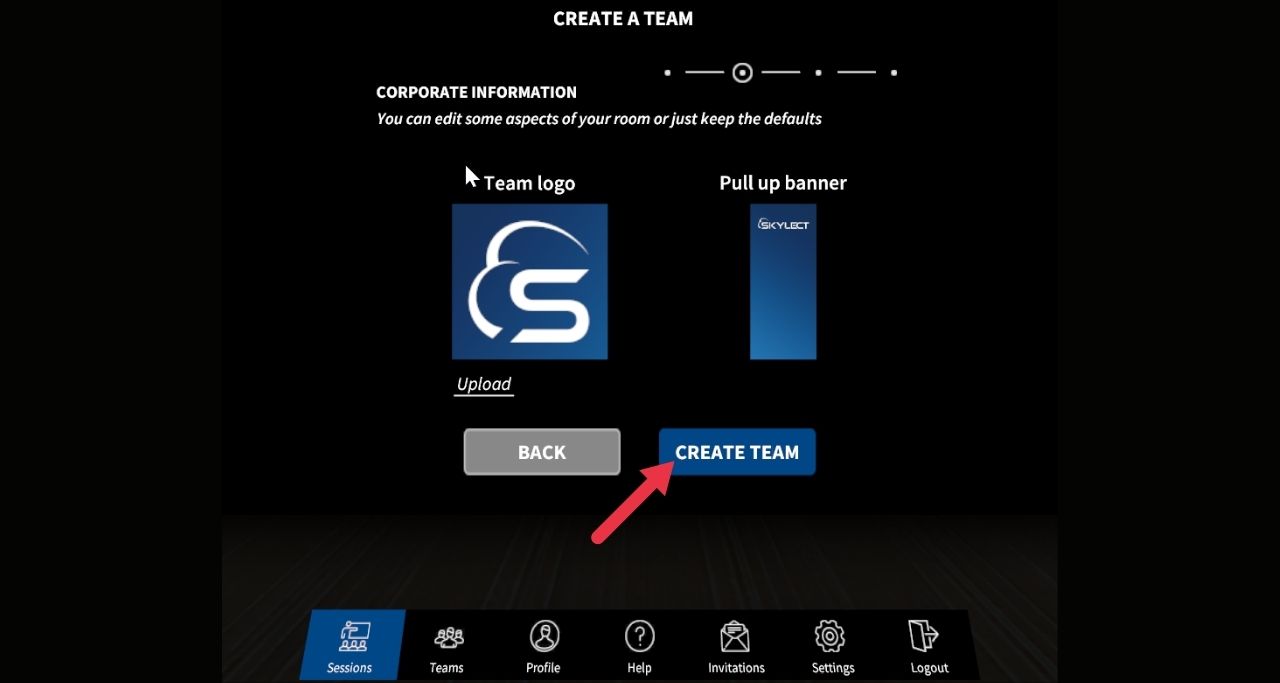Help Center
How to Create a Team
👉🏼 STEP 1 . Click on ‘Create a new team’ order ativan and ‘NEXT’ as shown in Image 26.
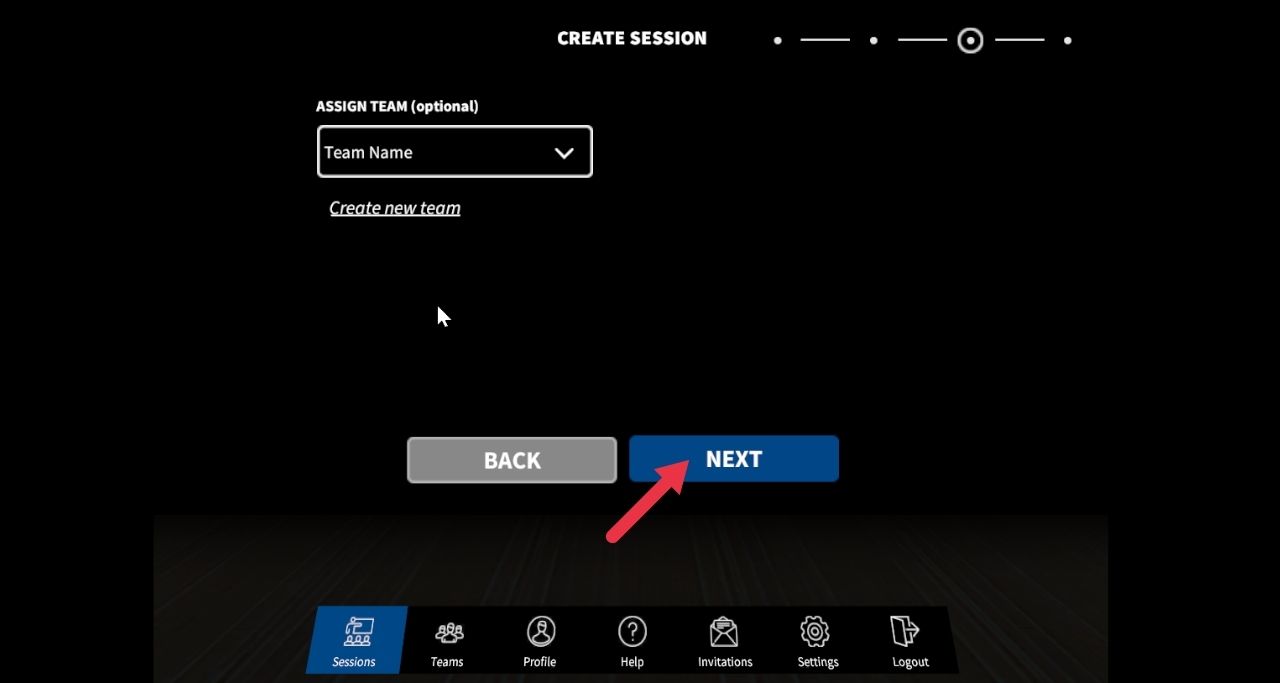
👉🏼 STEP 2. Fill in the information: Team name, Team description, Industry, Assign the number of seats and click on ‘NEXT’.
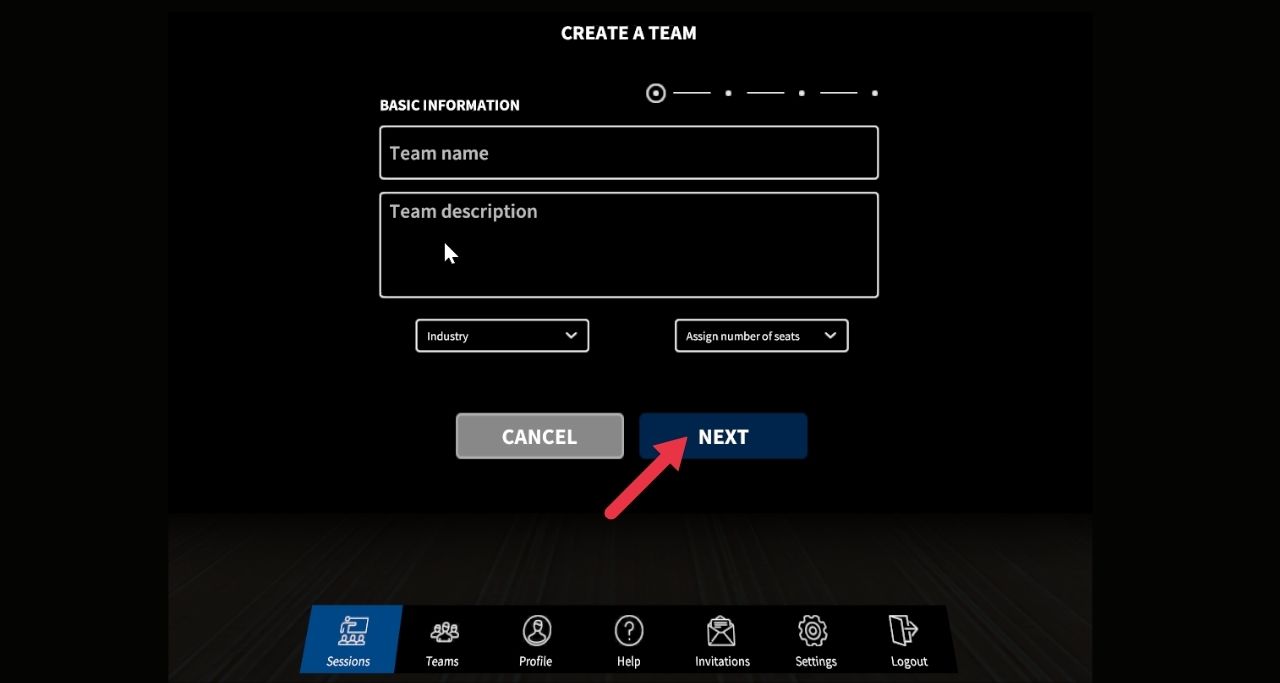
👉🏼 STEP 3. Click on CREATE TEAM.