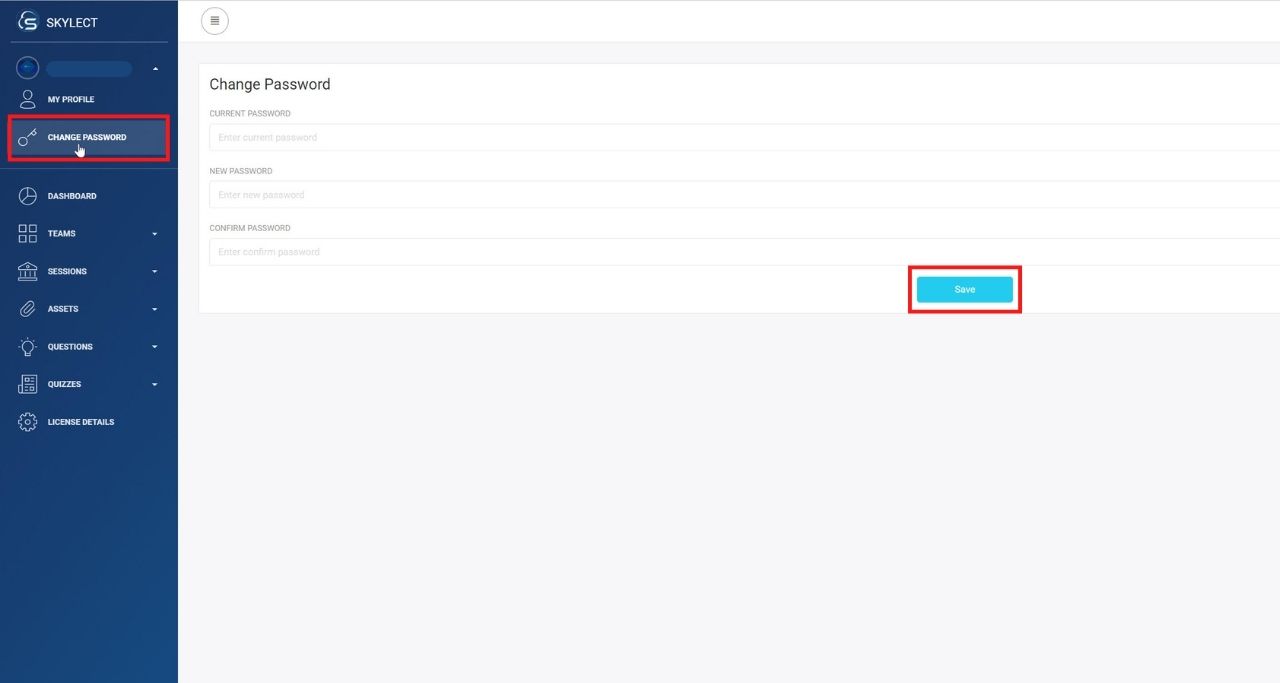Help Center
How to change your password
How to change your password
Click on https://admin.skylect.com/ and log in with your credentials. Then go to ‘My profile’ and click on ‘Change Password’. Fill in the required fields and then click on ‘Save’.