Help Center
How to Share your Experience
👉🏼-Desktop Devices-
Share your experience. Click on ‘Share’

The image below will appear. Now you can paste your link everywhere and share it with your friends.
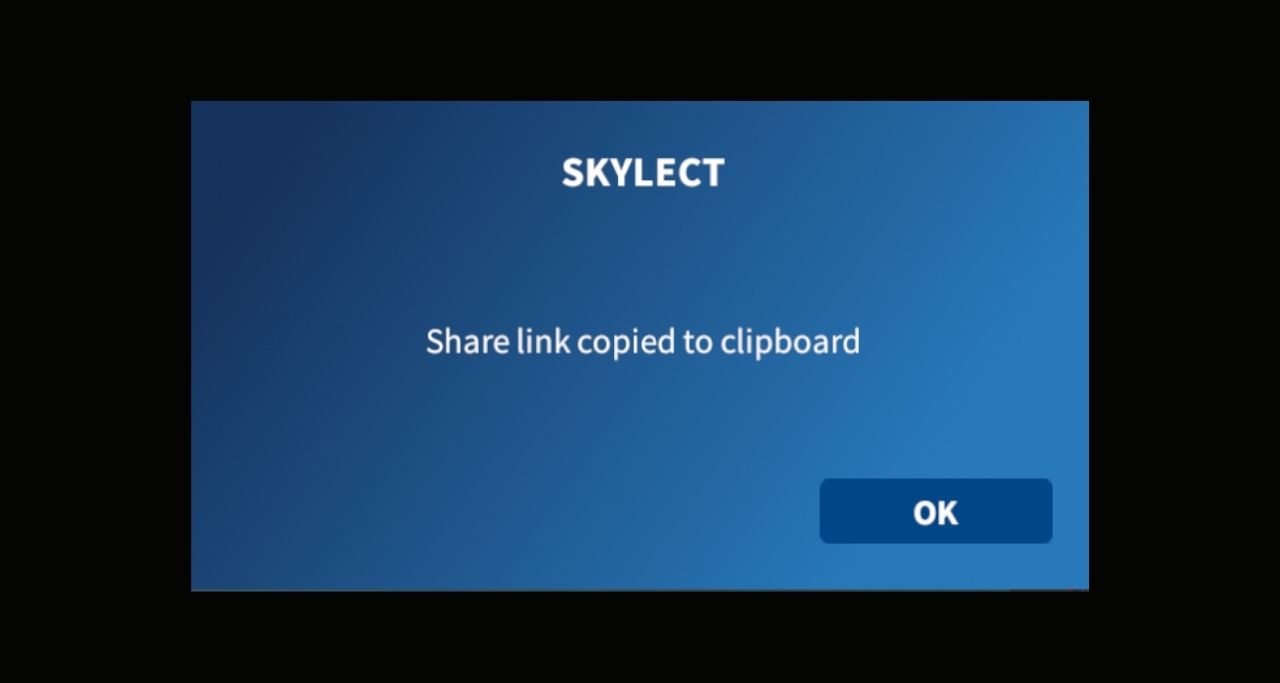
-Mobile Devices-
Share your experience. Click on ‘Share’

The image bellow will appear. Now you can share your experience through your installed applications.

